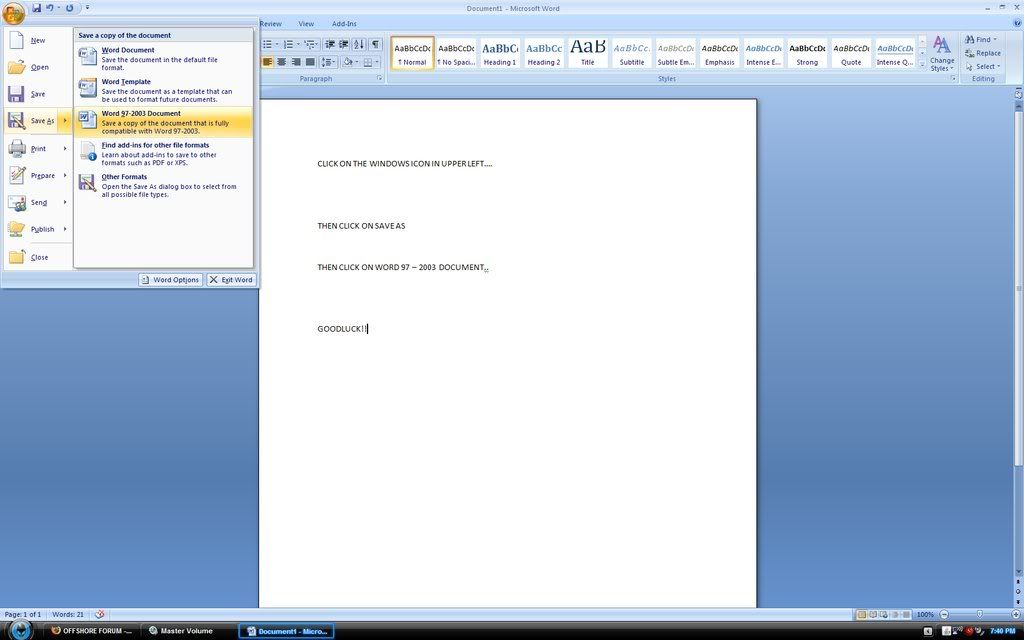i just bought a new lap top . installed office 2007 on it.
my desktop has office 2003 ( which i like better by the way )
here is the issue : i create a document in 2007 . i email the attachment to my desktop computer .
cant open it with 2003 ...
is their a way to do this ?
i dont want to download 2007 on my desktop . cause if i did , wouldnt it overwrite 2003 ?
my desktop has office 2003 ( which i like better by the way )
here is the issue : i create a document in 2007 . i email the attachment to my desktop computer .
cant open it with 2003 ...
is their a way to do this ?
i dont want to download 2007 on my desktop . cause if i did , wouldnt it overwrite 2003 ?